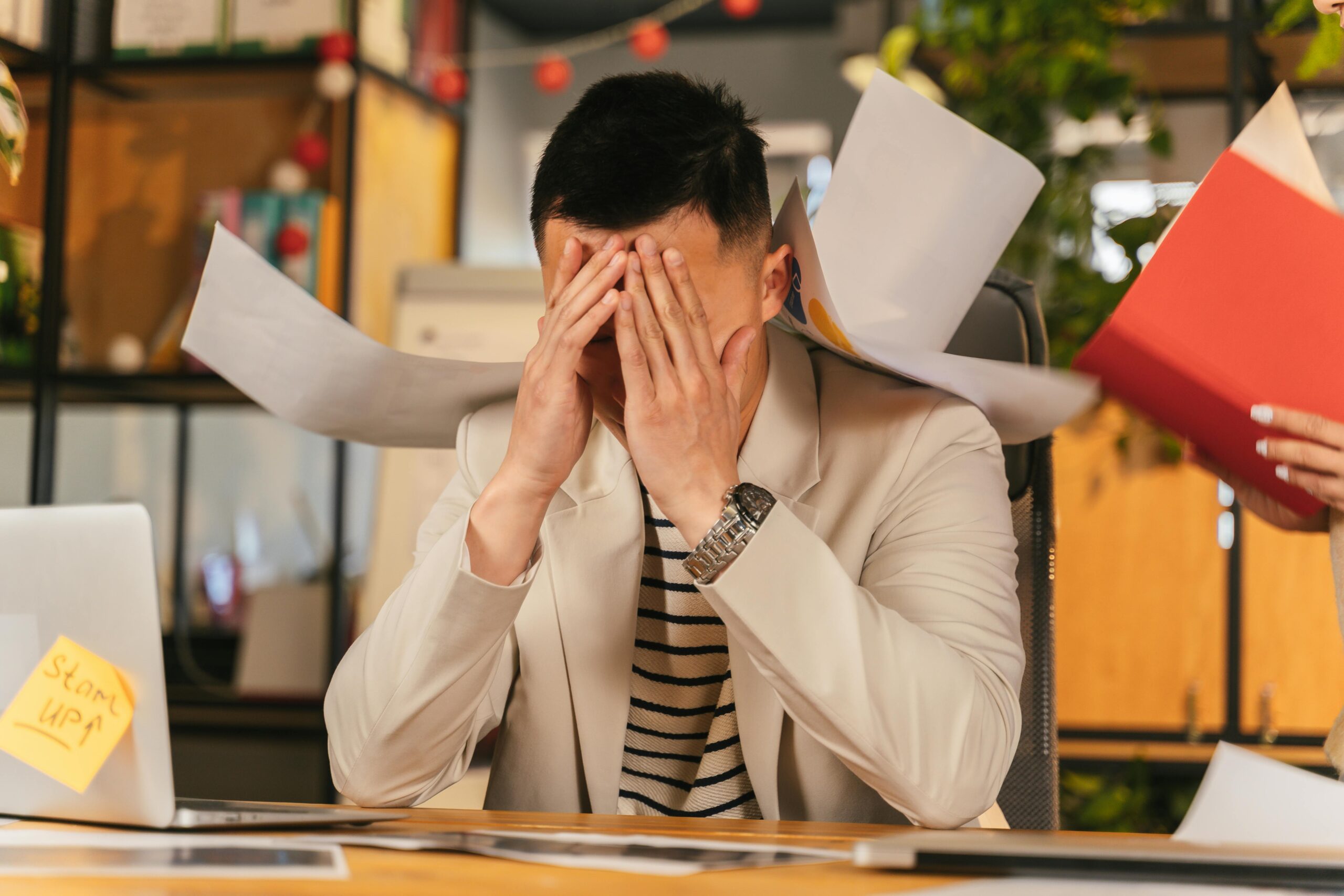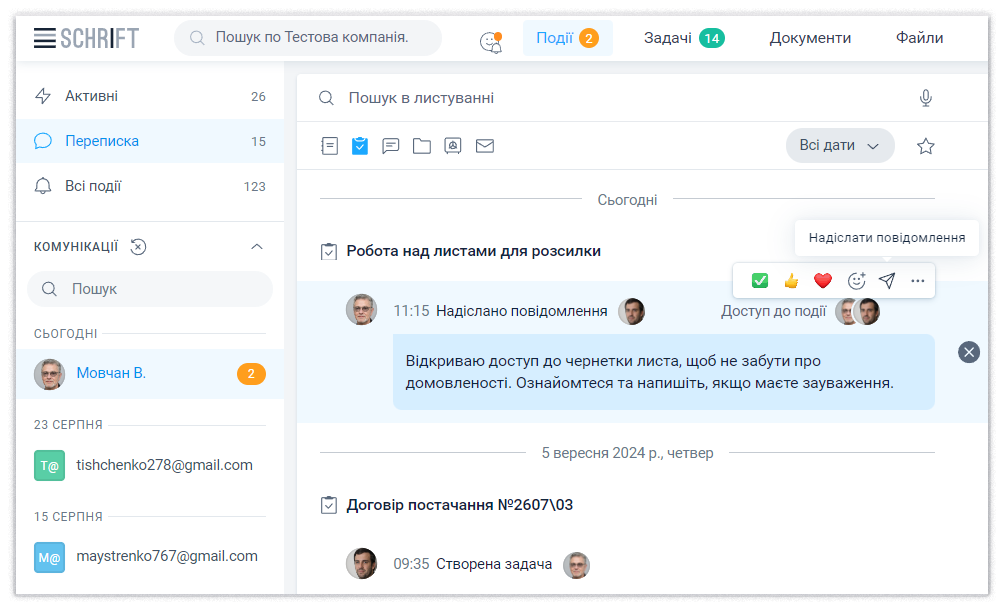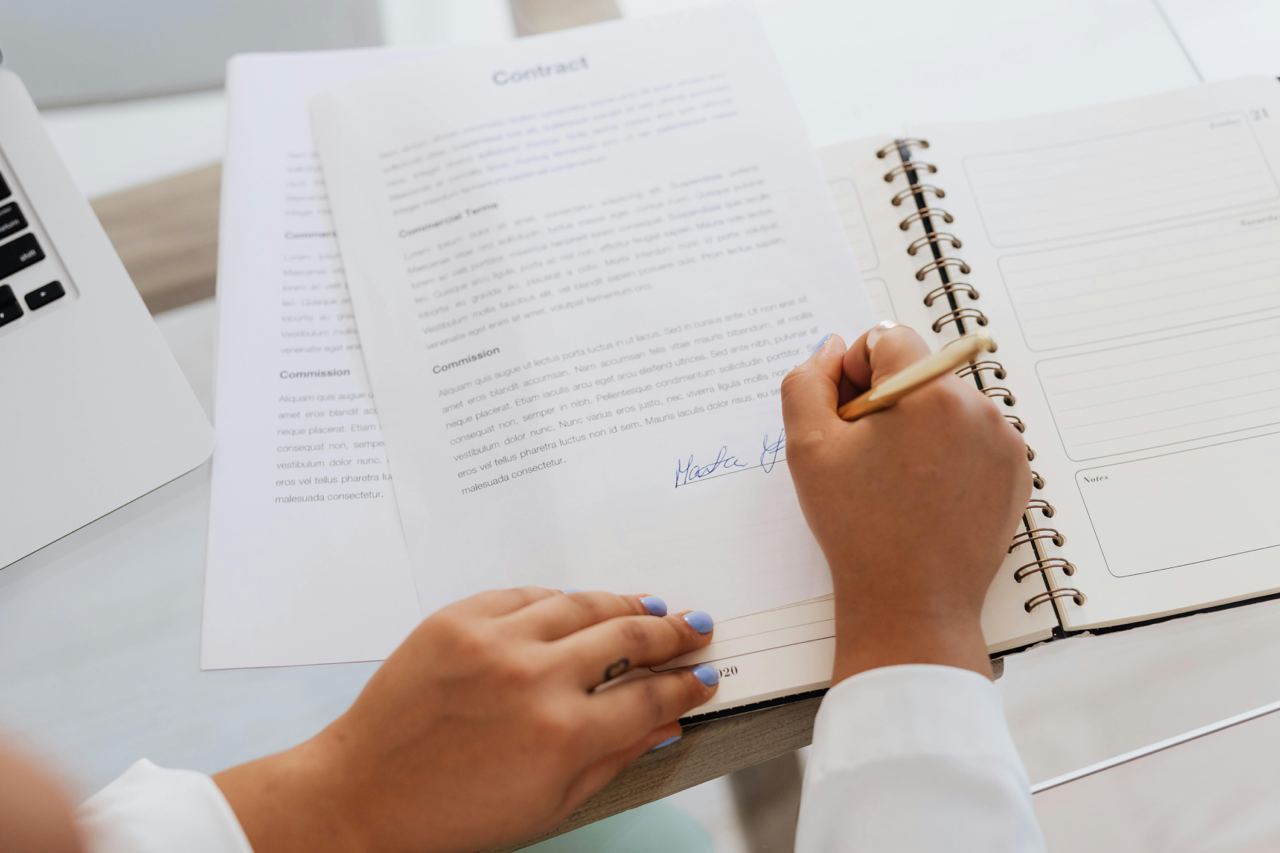16 Mar 2025
How to choose a document management system: 7 important criteria
Many organizations are gradually abandoning paper documents in bulky folders and filing cabinets. However, even if digital documents remain disorganized, stored on different computers or disks, it will not bring any benefits. Using such a “system” will not only be inconvenient but also unsafe. So, let’s talk about how to choose a reliable and modern EDMS so that digitalization brings as many advantages as possible.
Requirements for an Electronic Document Management System
#1. Security
If you are seriously considering choosing and implementing an EDMS, you understand all the risks of working with documents without an electronic system. Your data remains unprotected against fraudsters, hackers, regulatory authorities, unscrupulous or simply irresponsible employees, natural disasters, and war. In contrast, a reliable system can truly protect your documents, contacts, processes, and communications.
What are the signs of a secure EDMS?
- Servers. Choose a system located on reliable foreign servers with continuous data backup to multiple physically distributed servers.
- End-to-end encryption ensures your information is secure—even EDMS providers cannot access encrypted data. For example, the Schrift system uses its own end-to-end encryption.
- Two-factor authentication to protect user accounts from unauthorized access.
- Access management for different employees. For example, Schrift offers basic, confidential, and secret access levels.
An electronic system can save your documents from fires and theft. But it should also be able to protect your data from hacking, phishing, DDoS attacks, viruses, and spam. Choose a system with a high level of security and advanced functionality to ensure the integrity and confidentiality of your data.
#2. Cost
Implementing an EDMS alone can save up to 30% of document management costs. Eventually, you stop spending tens of thousands of hryvnias on paper, mail, and office equipment. By choosing a cloud service, you also avoid the costs of purchasing and maintaining your own servers.
Although using an electronic document management system also requires some investment, it quickly pays off. After all, you get not only a convenient and secure storage but also additional tools for productive work. For example, the Schrift system has a qualified electronic signature for documents, allows you to build team collaboration on tasks, and enables cooperation with contractors who do not even use the system.
Therefore, evaluate the cost of the service in relation to the opportunities it will provide.
Moreover, some systems offer free access to the system: for a limited time or even indefinitely. For example, Schrift is a free electronic document management system for companies with up to 5 users, and almost all functionality is available for free.
#3. Flexibility and Scalability
No organization or enterprise remains unchanged over the years. Businesses develop, company structures change, the number of employees grows, and processes are modernized. Look for a system that can be easily adapted to new requirements.
#4. Functionality
An electronic document management system is not just a repository of digital files. It is a well-thought-out, multifunctional tool. First of all, of course, for managing documents throughout their lifecycle:
- creation;
- modification;
- approval and signing with a facsimile or qualified signature;
- distribution and execution.
It is also good if, in addition to document management, the system provides additional features, such as:
- team and individual work on documents and tasks;
- communication—internal and external;
- formation of the company’s knowledge base;
- tracking employee performance.
It is important that the provider constantly updates and improves the functions of the electronic document management system, including based on user requests. For example, Schrift recently released a mobile application that allows you to use the system outside the desktop.
#5. Ease of Use
Document management is not just for lawyers, clerks, and accountants. It is a tool for teamwork for all employees “with a computer.” The system you choose will be used by many of your employees and even external users, such as contractors and partners. Therefore, make sure that the EDMS is intuitive and easy to use. This may sound like a secondary requirement, but in fact, convenience is more important than it seems.
Here are examples of features that make using the system convenient and productive:
- accessibility for remote employees;
- availability of a mobile application for colleagues who often work outside the office;
- convenient document search with various filters and full-text search;
- working with files of different formats;
- tagging: tasks, documents, chats, folders;
- planning and reminders;
- access control for employees of different positions, as well as the possibility of shared access and collaboration on documents;
- tools for teamwork, such as chats for communication and task assignment.
#6. Cloud or On-Premises?
Coffee or tea, cats or dogs, iPhone or Android? Cloud or on-premises—one of those questions that sparks lively discussions. You will have to find the answer yourself, weighing the pros and cons of both solutions.
- Cost. Purchasing equipment for on-premises servers requires significant investment. The fee for using a cloud service is included in the price of the product you subscribe to.
- Maintenance. On-premises servers require maintenance and updates, for which specialists need to be hired. Using cloud solutions does not require this.
- Speed. A cloud solution can be implemented almost in one working day. Deploying on-premises servers will take time for implementation and configuration.
- Flexibility. On-premises servers may be less flexible if you need to make changes to your processes, increase or decrease the number of users, etc.
- Security. And most importantly—security. There is an opinion that storing digitized documents on on-premises servers is more reliable and secure. However, this is not the case:

#7. Technical Support
At the implementation stage, you may need help with system configuration. But even after starting to use the system, both the manager and subordinates should be able to contact technical support and get a quick response, help, or consultation. And if necessary, make changes to previous settings.
The problem is that it is difficult to evaluate technical support before purchasing the system. But you can get a general impression of the level of service even from how managers respond to your initial inquiries, how punctual and competent they are, and how quickly they process your requests. So pay attention to this as well.
How to Choose a Document Management System: Tips for Managers
1. Make a Decision on Digitalization
The success of EDMS implementation depends 90% on the manager’s interest: willingness to break outdated work methods, motivate employees, test different solutions, and set up effective processes. However, all efforts pay off—electronic document management brings many benefits. First of all, the ability to manage the business remotely and 24/7. As well as cost savings, security, seamless interaction with partners, and much more.
2. Identify Your Business Needs
The functions of electronic document management systems are similar. Most store documents electronically and allow certain actions to be performed with them. However, EDMS have differences that may be key in terms of security, cost, convenience, and, of course, meeting your specific needs. It is worth considering what needs your document management system can address. For example, tracking the movement and storage of valuable documents, the originals of which must be kept on paper and cannot be lost (licenses, charters, certificates, some contracts, seals, etc.). Or creating a unified knowledge base for the organization that will not be lost after the departure of key employees. Also, consider the number of employees who will work with the system. And so on.
3. Create a List of Your Requirements for the Electronic Document Management System
Based on your main needs, compile a list of important requirements in order of priority. For example, it should have a mobile version since colleagues often work outside the office. Or functionality for working with tasks, etc. Also, make a list of EDMS you are considering and mark ✓ or ✕ next to each feature you need. This will help you visually evaluate the advantages and disadvantages of each system and choose the most suitable one.
Tip: If you have special requirements, do not look for an exact match to your expectations in the product descriptions on the providers’ websites. The capabilities of modern document management systems are so broad that it is impossible to describe everything in detail on the website pages. It is better to ask a consultant whether the system’s functionality can solve your specific problem. Some developers may apply custom development to your request.
4. Request a Product Presentation
Most providers will gladly give you a tour of the system. You will be able to see how the system works from the inside, ask questions, and ensure that the software you are about to purchase can scale according to your organization’s structure and meet your specific requirements.
Schrift also offers an interactive system guide. Simply register to get “behind the scenes” and explore all sections and tabs yourself. You can also create a test company (demo version of the system) with one click to see what the data looks like when there is already a lot of it in the company.
5. Take Advantage of a Trial Period
Would you buy a car without a test drive? Of course not. The same applies to document management software. Ask the provider if they offer a free trial period or a demo product so that you and your team can test the functionality, evaluate the convenience, and confirm the benefits before starting to use the new software permanently. For example, Schrift provides unlimited free access to almost the full functionality of the system.
6. Train Your Team
Many organizations make the mistake of implementing a new system without consulting the team or training colleagues. This often leads to hidden sabotage and low motivation to work. Although such services, on the contrary, are designed to facilitate collaboration and increase work productivity. Therefore, it is very important to train users before implementing the program—this will allow you to get the maximum benefit.
Ask the provider if they assist with staff training and technical support during the implementation phase of the electronic document management system.
If resistance from the team still arises despite training and gradual implementation—do not stop. Usually, this is an inevitable process because employees have to learn new things, make efforts, and change their habits. However, after a few months, everyone will get used to it, and in a year, no one will even remember what it was like to work without an EDMS.