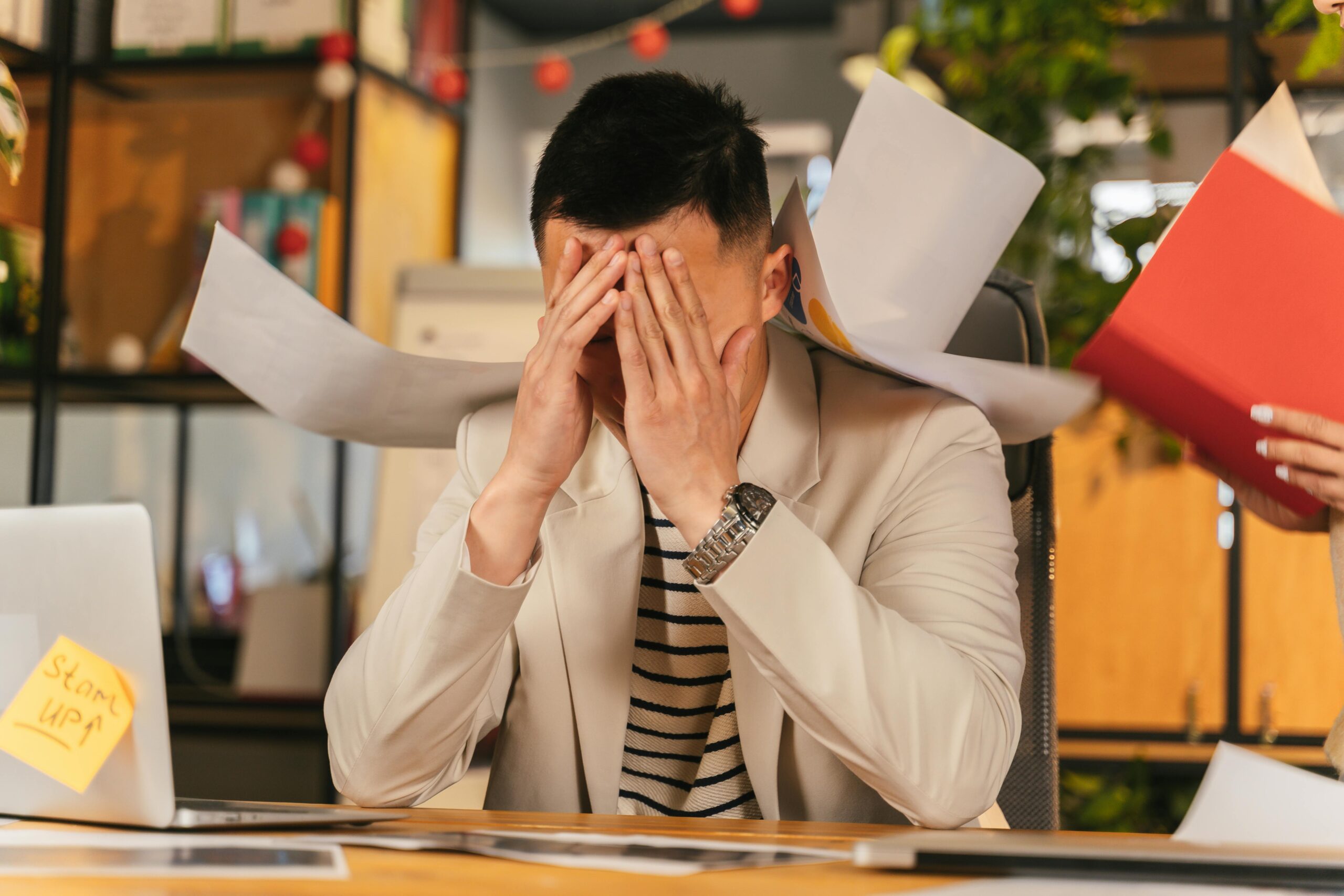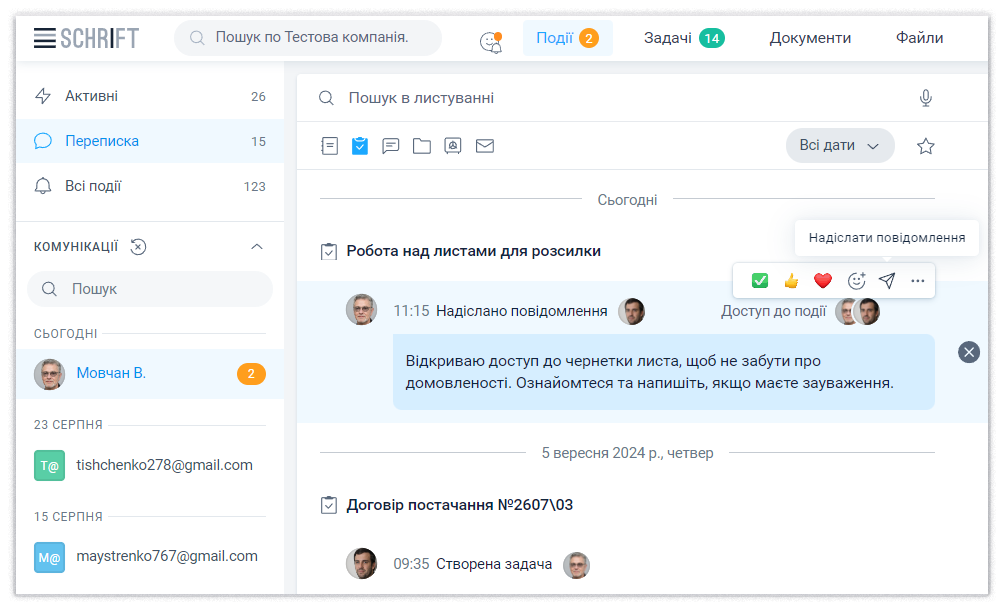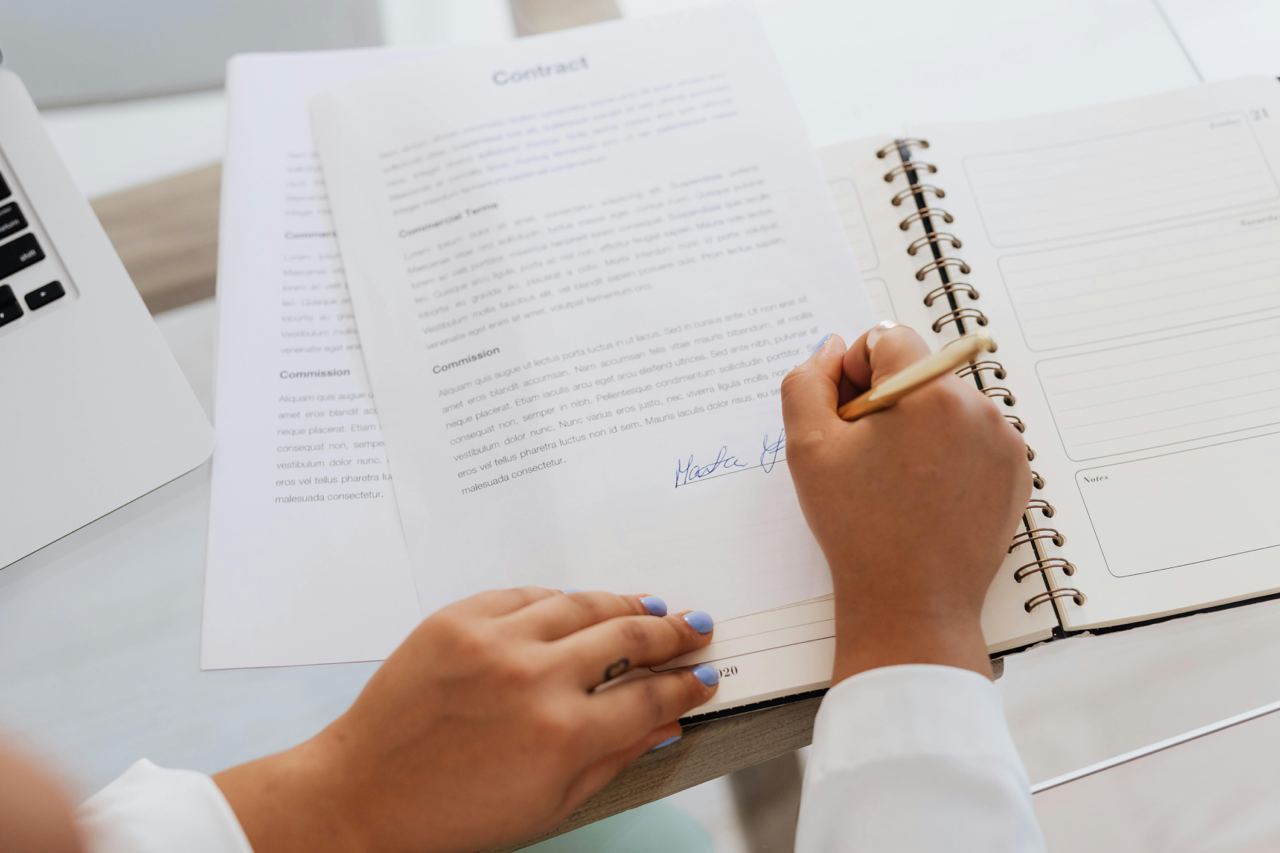16 Mar 2025
10 signs your business needs a document management system
All organizations and enterprises manage documents in one way or another. However, not all have a unified system for creating, editing, approving, signing, distributing, and storing documents. In fact, many organizations still use ordinary cabinets and filing cabinets, or employees simply store documents wherever and however they see fit. Does such a “system” have advantages? Doubtful. Disadvantages? Plenty. We have gathered just ten of them—if you recognize a few points in your own work style, we recommend considering a more modern and secure solution for working with documents.
#1. Your Desk is Cluttered with Papers
Your business has likely already started on the path to digitalization. For example, you use accounting and logistics software, email for communication, and office suites for creating contracts and orders. But something is holding you back from fully embracing modern electronic document management, and your employees’ desks are cluttered with invoices, acts, and letters?
Such a hybrid approach brings more chaos and frustration than the satisfaction of true digitalization. After all, documents now come in different formats, are stored in different places—such as paper folders and digital media—and belong to different employees. Managing such document flow is difficult.
#2. Your Employees Communicate in Messengers
Communication in messengers is common. But if all work processes move to Viber or Telegram, it brings certain inconveniences and even risks.
- In a general chat, communication happens across all topics and directions. Someone is arranging a product delivery, someone is approving a contract, and someone is discussing the design of greeting cards for partners. Sometimes documents end up in such chats. And then trying to find something important in the flood of discussions is almost impossible.
- Creating separate threads by topic only partially solves the problem. After all, then you have to search not in one but in ten chats.
- Sometimes employees create their own chats or closed groups for communication on certain issues. If the manager does not have access to such channels, part of the work processes remains unnoticed.
Move work communication to the Schrift system. Here, you can leave comments on tasks or documents, as well as communicate in thematic chats. Even in a shared general chat, you can correspond only with certain colleagues—messages will not be visible to other participants. This allows you not to distract colleagues if certain issues do not concern everyone.
You can also share links, files, screenshots, just like in regular messengers. However, you will be confident that work materials and documents will not be “leaked” to outsiders. It is convenient that the entire communication history is saved—you can always scroll up to recall certain agreements.
#3. You Are Not Sure if the Document You Are Viewing is Up-to-Date
Collaborative work on a document or multi-level approval can be an exhausting process. Your inbox is filled with countless copies of the same document, slightly modified by each colleague. Often, such edits are made without considering changes already made by other employees. And no one remembers what the original version of the document was. This causes confusion and hardly makes your collaborative work productive. And if you print each updated document—this requires tons of paper and liters of ink.
Instead, an effective document management system like Schrift has tools for collaborative work on documents, allowing users to simultaneously view and edit documents without sending emails. And if necessary, view and even restore previous versions of documents.
Schrift also cares about saving digital space. If you reuse a certain file that is already in the system but located in another task or document, a copy is created. However, the system will consider duplicates as one file—if its content remains unchanged.
#4. You Use Email to Exchange Documents
If your digital solutions are imperfect, employees likely find other ways to organize their work. Most often—they send documents via email. But besides being inconvenient, this creates a real threat to the security of your documentation:
- you cannot control the reliability of the programs or email services used by colleagues, nor the way they are used;
- you do not know if the email you sent was received, if the files were downloaded, or if the email was forwarded to other people;
- data is scattered and “settles” on different computers, becoming vulnerable;
- the file is duplicated, and the storage location multiplies by the number of people in the correspondence;
- upon receiving a document, you do not know who it belongs to, who created it, when, and what changes were made to it;
- finding the necessary documents becomes difficult or impossible.
There is no point in banning email use in the absence of a viable solution. It is better to implement a cloud-based document management system that allows not only creating and storing but also collaboratively working on documents—sharing, making changes visible to all participants, commenting. The solution should also protect your data from common threats, such as losing a computer or password hacking.
#5. Valuable Documents Get Lost
If you often notice that valuable documents are “left unattended” or even irretrievably lost, you definitely need a reliable document management system.
A centralized system will help organize and easily find documents, especially important ones. For example, Schrift has a separate section—Values. Here, data about the storage of your key documents is stored: certificates, licenses, important contracts, seals. You will know exactly where a valuable document is and who is responsible for its storage.
#6. Remote Work is a Problem for You
If your employees work outside the office periodically or permanently (and in the modern business environment, this is no longer an exception but a common practice), you should implement a document management system. Without it, productive work is simply impossible. Imagine a manager who flew on a business trip, forgetting a cardboard folder with documents on the desk. Or a manager who has to return to the office every time they need to sign an order.
Schrift contains all the necessary functionality for working or managing a business regardless of location: tasks and reminders, facsimile or qualified electronic signatures, communication, document protection.
#7. You Are Not Confident in the Security of Your Documentation
The loss or theft of documents is a real threat that every company fears. A data leak can harm business reputation or even become an obstacle to continuing full-fledged operations. And even if lost or destroyed documents can be restored—it is an extra hassle and resource expenditure.
As research shows, despite all existing dangers, companies do not take sufficient measures against threats. According to data from The Biggest Data Breaches (2021), only slightly more than half of enterprises have a documented plan in case of attacks. Consider whether you have a plan in case of:
- a Russian missile strike, fire, flood;
- a visit to the office by law enforcement;
- a blackout;
- loss or “leak” by dishonest employees;
- cyberattacks;
- unauthorized access to the system.
Take care of your data security—move documents and processes to the Schrift document management system. And we will provide you with all the guarantees of reliable protection:
- storage on distributed servers in Germany with backup;
- Schrift Encryption technology, thanks to which no one except the client’s employees can access decrypted data without the client’s consent—neither cloud service administrators, data center staff, hackers, nor law enforcement;
- strong passwords stored in a transformed, secure form using one-way hashing;
- access to the company only through identification with a qualified electronic signature;
- two-factor authentication;
- document confidentiality levels: basic, confidential, or secret.
#8. You Spend Time Searching for Documents
How frustrating it is when you cannot find the right document—in desk drawers, on the computer, on shelves. Flipping through hundreds of folders, searching in an overcrowded inbox, rummaging through the trash bin—this takes time, reduces productivity, and makes colleagues and partners wait.
According to a McKinsey study, knowledge workers spend approximately 1.8 hours a day searching for various data, which amounts to 9 hours a week. More than a full working day! If you doubt it, why not ask your team how much time they spend searching for documents.
How does this happen? In companies where an effective document management system is not implemented, employees store their documents as they see fit. For example, they give documents random names like “1111” or even leave them unnamed, multiplying “Untitled” files. Or, not having time to organize work documents, they quickly and “temporarily” save a file in an arbitrary folder to move it to the proper place later. Which, of course, never happens. Or they do not quite understand or simply do not agree to work according to the system proposed by the manager and continue to store their documents as they are used to. And the absence of a unified system means that everything that can get lost—will get lost.
Implementing the Schrift system will help you finally get rid of chaos, reduce the likelihood of losing documents, and improve and organize your processes. Just a convenient content search with various filters (by date, type, priority, and even file content) can save you valuable work minutes, hours, and even days.
#9. Storage Limitations
The number of documents is continuously growing—from the very founding of the company. Over time, there are so many papers and digitized document samples that you have to look for alternatives to drawers, shelves, and hard drives.
Some companies decide that storing documents on their own servers will be safer and more cost-effective. However, this is not the case—own servers are more vulnerable to various attacks and require significant financial and human resources—from purchase to constant maintenance.
Consider cloud solutions like Schrift. After all, in addition to just storage, the solution also has additional functionality—management, collaboration, communication, document signing. Such systems are secure, and the costs of using them are significantly lower.
Over time, as the business grows and the number of documents increases, the cloud solution can be scaled according to your new needs. Schrift allows you to store and manage large volumes of documents without physical space limitations. In addition, if desired, you can back up company data to store it in a separate repository.
#10. Avalanche of Files and Formats
As your business grows, not only the quantity but also the variety of documents increases. Often, your digital storage resembles a shelf in a closet with a pile of colorful socks with various patterns. All possible formats—from plain text documents created in Notepad to screenshots and scanned paper contracts. If you have a logical question about how to manage all this, we have an answer—it’s time to implement electronic document management.
Schrift recognizes and opens in preview (i.e., creates an image of the file in PDF format) over 100 different document formats. And allows you to conveniently work with files:
- add files to tasks, documents, folders;
- view previews;
- upload new files from your computer or reuse files already in the system;
- download files from the system;
- grant colleagues access to files;
- easily find files by name or filters;
- work with different versions of files.
Conclusion
It is difficult to manage unstructured physical and digital clutter. It also leads to delays, low productivity, and unnecessary processes. It is even harder to collaborate with colleagues and contractors in such chaos. Do not risk losing documents, promising employees, competitiveness, or sales. Organize your data with a reliable electronic document management system like Schrift.