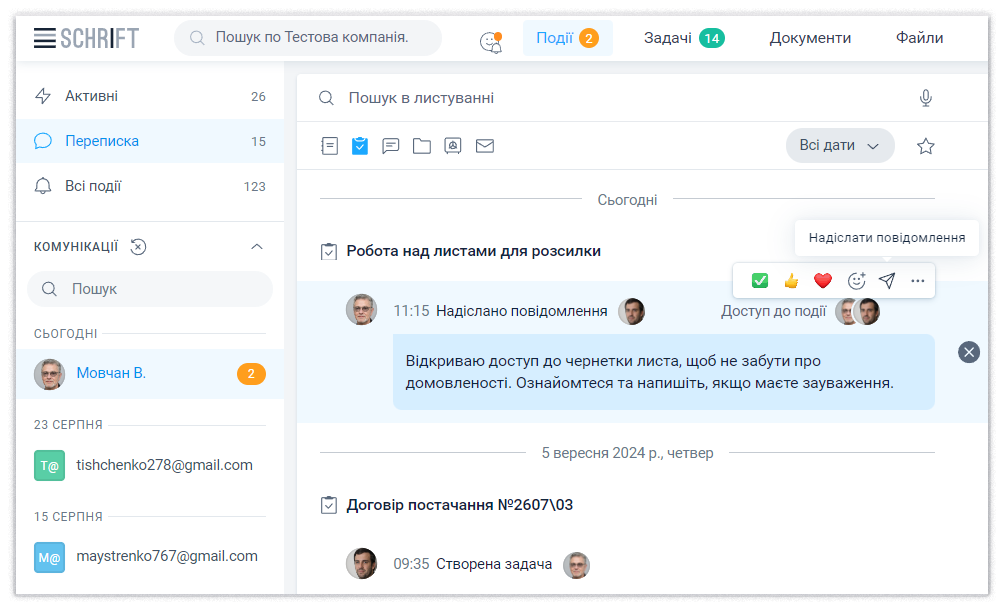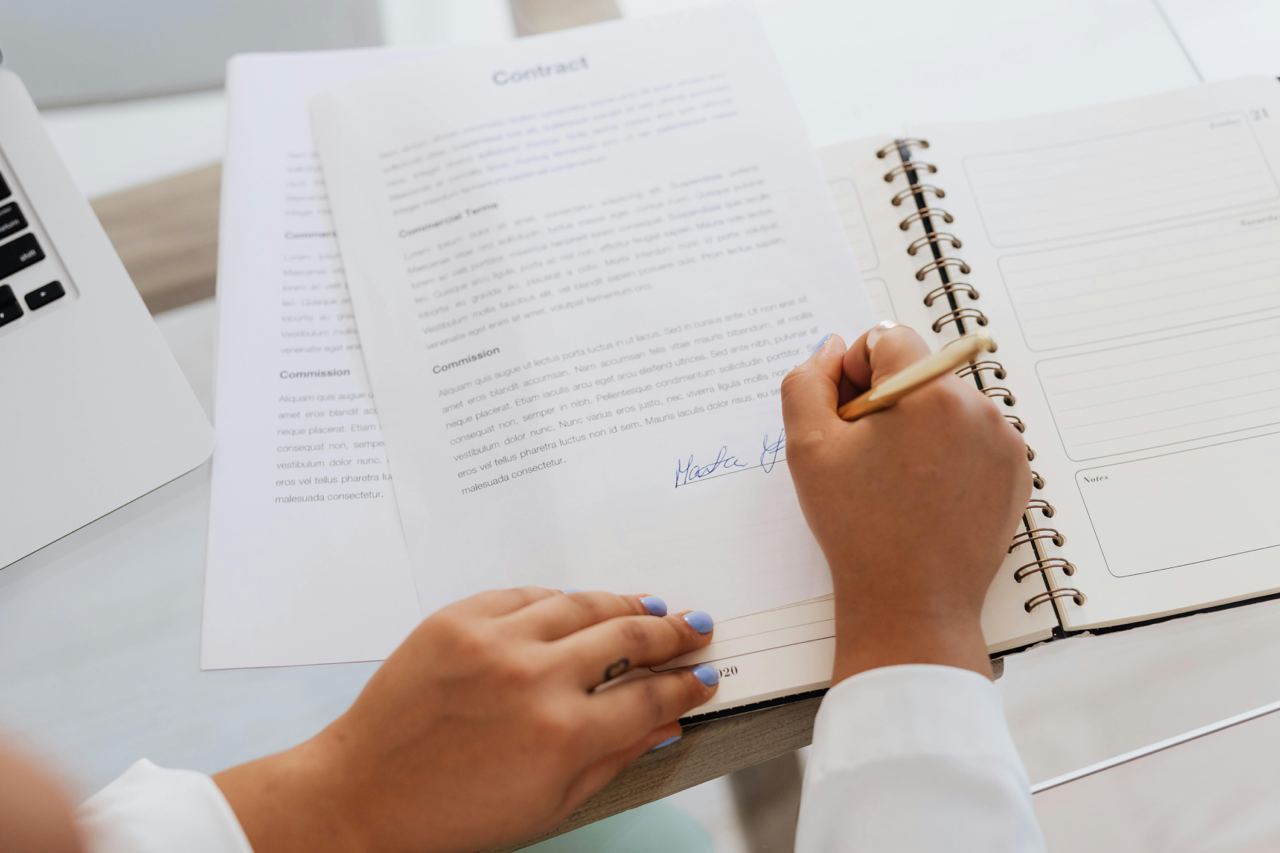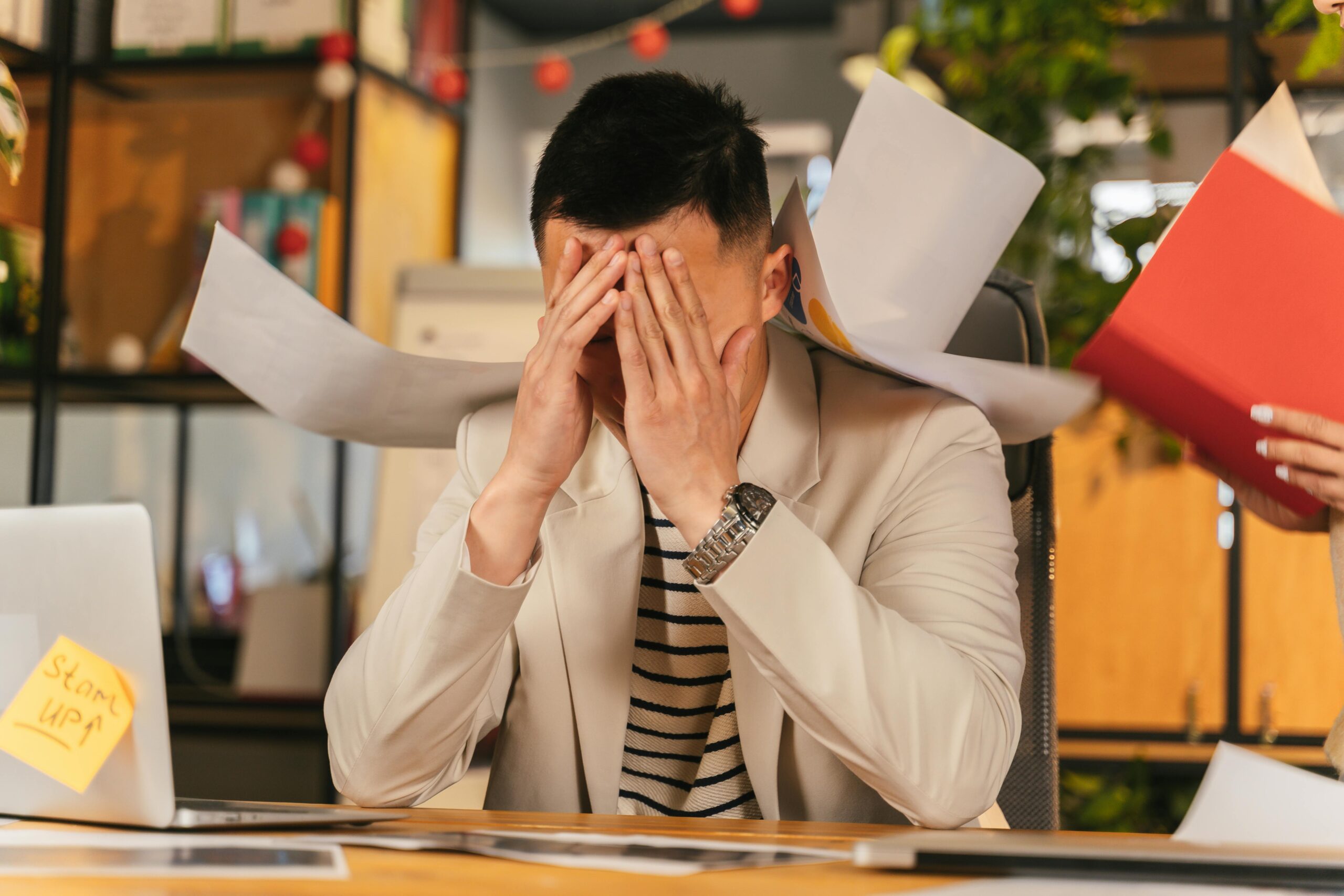
16 Mar 2025
6 mistakes when implementing electronic document management
Implementing an electronic document management system allows you to protect documents and assets, automate processes, increase productivity, and gradually achieve better results. However, choosing the wrong system and a poorly thought-out deployment process can lead to disappointment, errors, disruptions in work, and reduce the level of satisfaction with digitalization and interest in optimizing work.
Mistake 1. Choosing a Solution That May Not Meet Future Needs
Don’t make the mistake of choosing a solution that may meet your current needs but does not account for your company’s future growth. Consider your strategic goals and choose a system that can scale.
Cloud-based solutions have this advantage. Over time, you can easily increase storage, add workspaces, and expand capabilities.
You might also be interested in – “How to Choose a Document Management System? 7 Important Criteria.”
Mistake 2. Underestimating Document Security
In the digital world, security is crucial. Neglecting document security can lead to data leaks, unauthorized access, and loss or destruction of documents.
Choose a system that uses reliable encryption and multi-level access control. Responsibly assign roles and verify your employees’ permissions to ensure that only authorized employees with appropriate rights have access to confidential data.
There is also the issue of server reliability, malware attacks, and human errors. Neglecting backups makes your organization vulnerable to various risks, including the loss of valuable documents and disruption of ongoing processes.
So, pay attention to whether your solution includes data backup and recovery, and how reliable the servers storing the data are.
Mistake 3. Choosing a System with Limited Functionality
There is a common belief that automated solutions should mirror current manual processes. However, the existing way of working is just a starting point. Often, this current approach is poorly thought out, unsafe, and inconvenient, so employees use various additional programs and “custom” solutions to make their work more modern and flexible.
Therefore, do not settle for a system that is merely a repository of digitized documents.
In addition to storage, a system should have additional functionality—document management, a space for collaboration and communication, document signing, and other features. This will allow you to move away from outdated approaches and improve work, not just eliminate paper.
Mistake 4. Implementing the System Without Proper Planning
You might “take on too much” by deploying the solution across the entire organization at once if it is large enough. Or, conversely, start small and involve only one department in using the new system. In this case, when you start setting up shared workflows, different understandings and uses of the system can lead to significant problems.
If you decide to take a gradual approach, it is important to determine the order of implementation correctly. For example, if you plan to first transfer accounting to the EDMS, the next departments should be those that interact with accounting—otherwise, it will be difficult to build connections between the digital and paper “poles” of your organization. This can lead to misunderstandings and unnecessary hassle.
We recommend not moving all paper content into the electronic system without prior sorting. First, develop a structure. For example, instead of the usual thematic classification, you can use features like tagging, which optimizes document search and saves time. It’s better to have additional filters for refining searches by date, responsible person, topic, location, etc., rather than relying on deep multi-level nesting. Encourage employees to label documents with appropriate tags and keywords to consistently classify, improve overall organization, and efficiency.
People are usually excited about new digital tools. Therefore, employees may request automation of processes that go beyond your predefined scope. If you give in to these requests, it can significantly slow down and complicate the EDMS implementation process.
You might find this useful – “7 Simple Steps from Paper Chaos to Digital Order.”
Mistake 5. Ignoring Team Feedback
Testing the system is a great way to get used to new processes, familiarize yourself with the system, train employees, and thereby avoid surprises that may later cause disruptions and errors. Testing also allows you to notice progress—increased productivity, organized documents and processes, and effective management.
A common mistake is making the EDMS testing process “elite” and inviting only department heads and “top” employees. This risks missing important details that matter to employees at other levels of qualification and job responsibilities. Moreover, it can harm working relationships within the team.
So, here’s a simple tip: involve employees from all departments and levels in testing and implementing the system. And maintain constant feedback—regarding the successful and unsuccessful aspects of your processes.
However, this does not mean that all employees should have the same access and permissions. Grant specific rights and access only to those who truly need them. Otherwise, chaos will quickly reign in the system—employees will simply interfere with each other and the common cause.
Mistake 6. Not Training Employees
If employees at all levels do not adopt the new system and do not believe that it will positively impact work processes, productivity, and the speed of implementation will suffer.
The reason for negativity from the team may be a lack of communication. If employees do not know why changes are happening and why they are needed, fear and resistance to the unknown may arise, as well as an unconscious clinging to old, familiar processes that are well-known and “safe.”
Also read – “10 Signs That Your Business Needs a Document Management System.”
Therefore, communicate regularly and explain the benefits of new processes. For example, if previously finding a specific document required a trip to the storage room, now you don’t even need to get up from your desk—search happens instantly. Similarly, convey the benefits of collaborative task management, time tracking, and communication within the system instead of messengers, etc.
Prepare and present shared rules to the team in advance, such as document naming and tagging, upload rules, approval processes, and document distribution. This will help minimize user errors and avoid confusion.
Conduct regular training for your managers—not only on working with your EDMS but also on general principles of productive work—planning, time management, workspace organization, and collaboration. Joint training, including process and document management, will also help improve interdepartmental cooperation.
Conclusion
Let’s make document management easy! Dedicate time to choosing the best document management system that meets security, scalability, and functionality requirements, prepare a plan and implementation strategy, and involve your employees in testing and deploying the system. This way, you will gain all the benefits of a well-organized and productive document management system.
Remember, control over your documents, processes, and communications is an investment in your organization’s success.