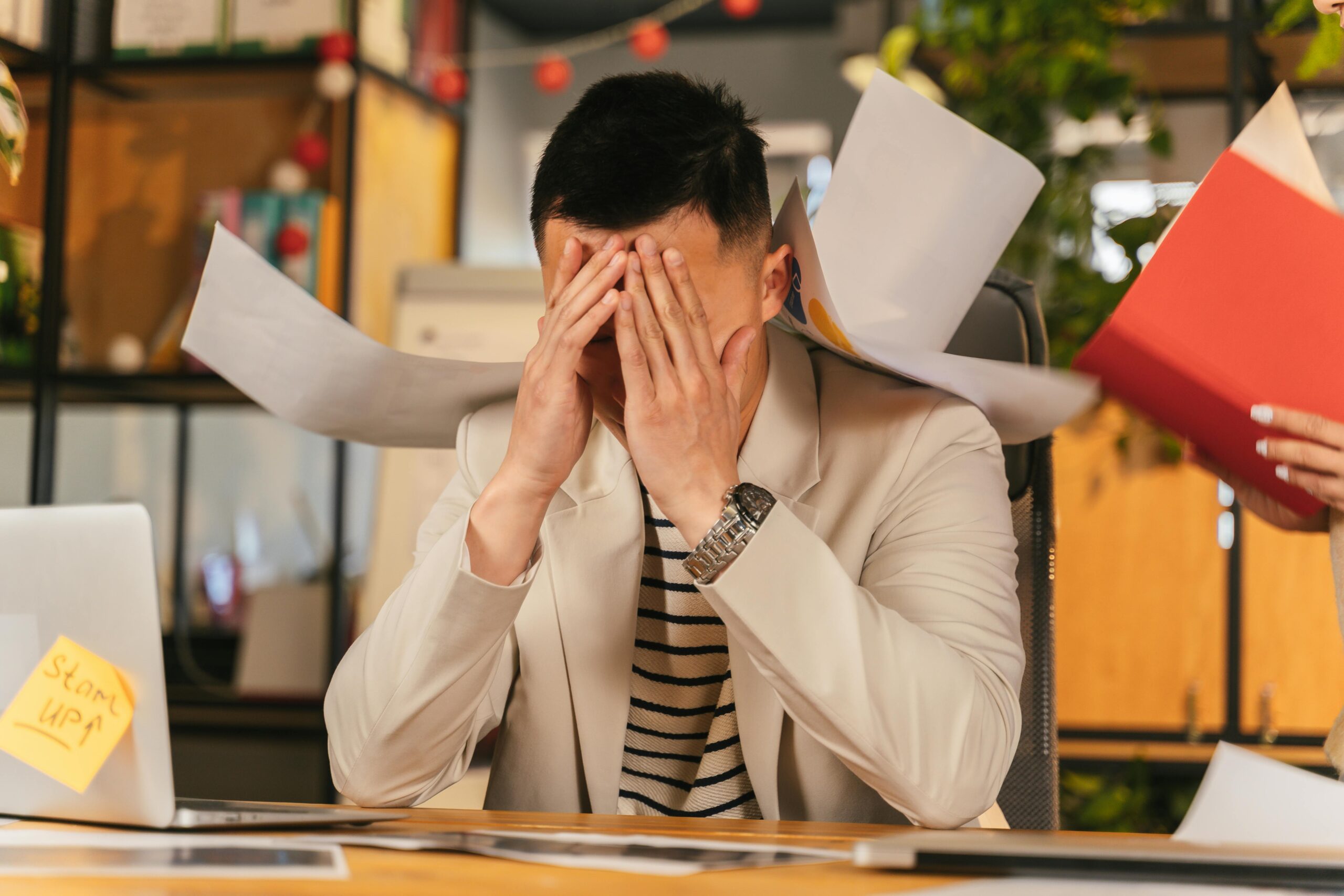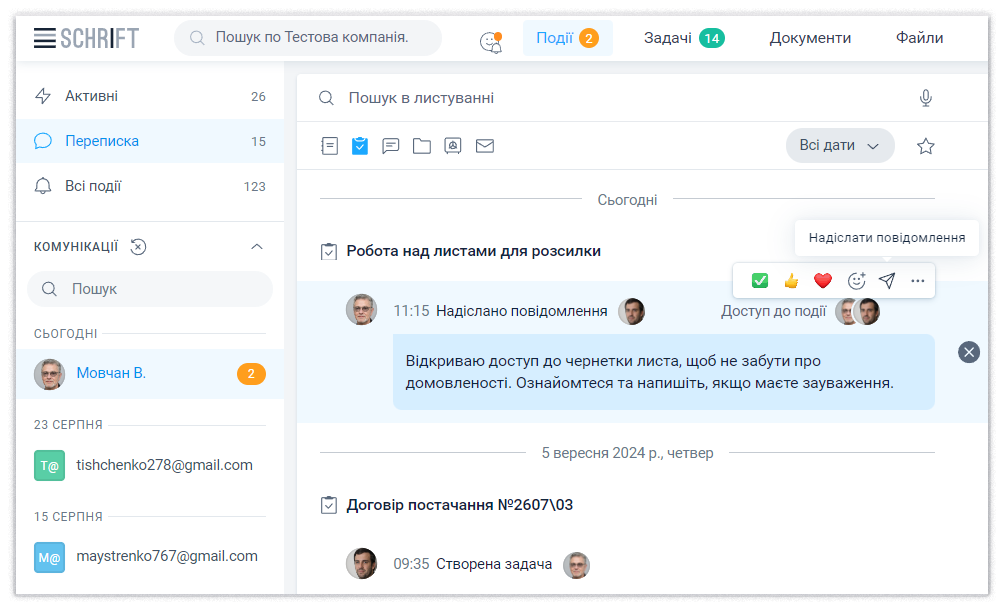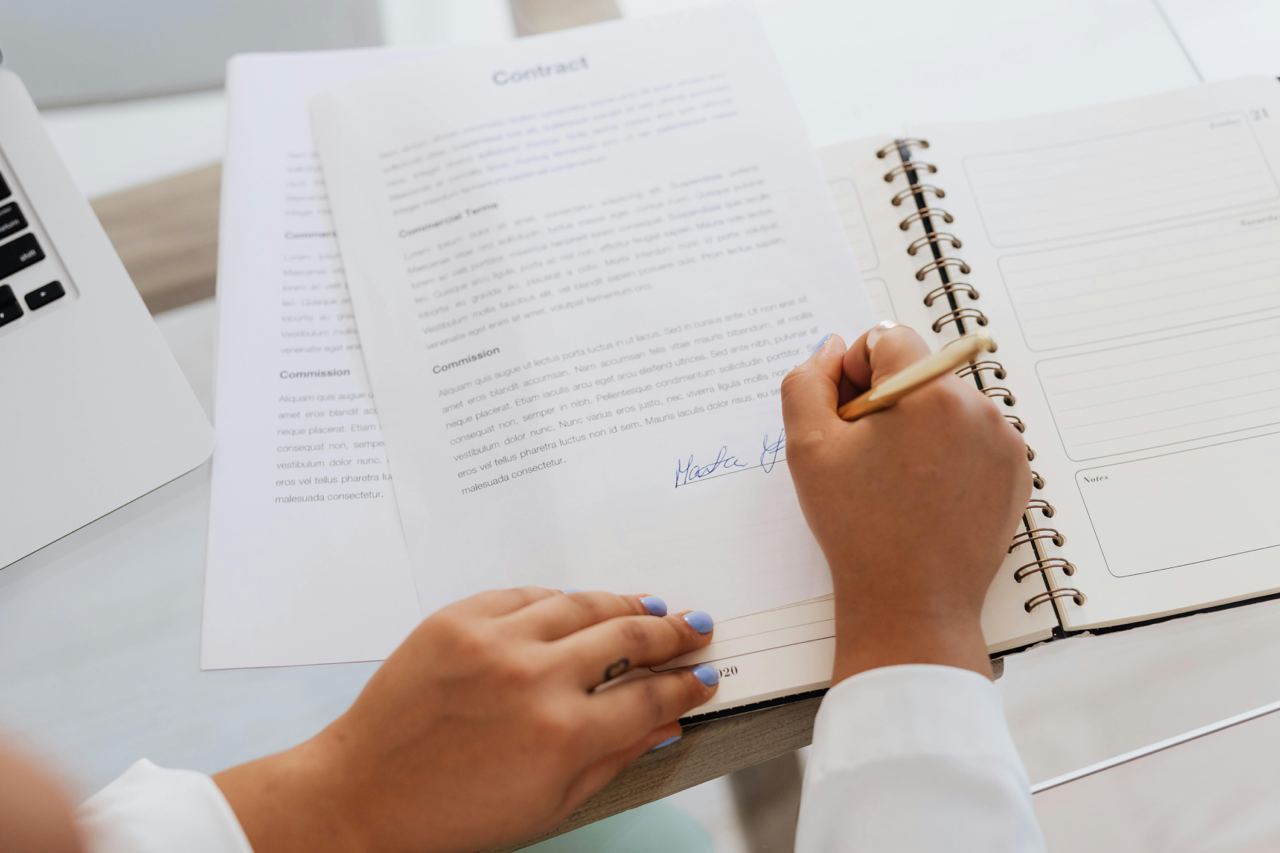16 Mar 2025
7 simple steps from paper chaos to digital order
You strive to optimize your workflows and develop a well-thought-out document management system. However, implementing and fine-tuning such a system may seem like an insurmountable cliff. If there is no clear plan—this is exactly the case. However, a step-by-step approach will help you transition to digitalization without unnecessary stress and losses.
Step 1. Decide on Digitalization and Prepare for a Long Process
Even the most modern and functional system will not provide you with an instant transition to digital document management. After all, it takes time to prepare, make a thoughtful choice, test and configure, and gradually replace outdated processes with new ones.
Much depends on the determination and confidence of the manager, their openness to implementing new tools and systems, as well as their willingness to meet employees halfway and seek joint solutions.
So, prepare for a step-by-step, quite lengthy, and fundamental project that will change your approach to documents and the team’s work processes.
Step 2. Conduct an Analysis of “How Things Are Now”
Take the time to fully understand the paper-dependent processes as they exist today.
Understanding the current state will become the foundation for finding a better solution that meets urgent needs.
Organize paper documents and digital files. Classify documents depending on:
- departments;
- processes;
- stages of the document’s “life cycle”: approval, signing, storage.
Involve employees who directly work with these documents in the organization process.
After all, they know the specifics of their daily work better than managers. Ask:
- What initiates the creation of a document: an email, a phone call, an electronic form, a paper form, a letter arriving by regular mail, an application, or an internal order?
- What templates are used for creating repetitive documents?
- How are documents numbered?
- Is incoming and outgoing documentation logged in journals? Who is responsible for this?
- What does the further process of working with the document look like? Where does it go? Who works with it?
- How does the approval, endorsement, and signing of documents take place?
- How does working with internal and external documentation differ?
- How does collaboration with external parties—partners, customers, contractors—take place?
- Where and how are documents stored? How are they protected from all possible risks?
- What part of the work is done manually? How will automating these processes simplify the work?
- Do certain employees need remote access to documents?
All of this will become the basis for further planning and system implementation.
You need to find the source of “pain”—the inconveniences and complexities of processes, wasted time, and “dumb work.” Then you can prescribe “treatment”—a solution that will help replace the weak links in your mechanism.
Step 3. Set Goals and Tasks
Based on the difference between “how things are” and “how they should be,” you can set goals.
Goals, as we know, can be global, such as implementing electronic document management in the organization, or local, such as digitizing the existing array of paper documents and transferring them to secure, reliable servers, defining unified rules for creating, signing, and storing documents, etc.
Based on the goals you have defined, develop a clear plan and assign tasks to managers and employees responsible for its implementation. All tasks should have:
- a description (description);
- an expected result (definition of done);
- a deadline (deadline).
For example, you set a goal to choose and launch a document management system. The tasks that will bring you closer to achieving this goal will be:
- Comparing existing market offers and selecting the most suitable system.
- Testing the system and technical support. Approving and signing the contract, choosing a tariff, and paying for the software.
- Final configuration and launch.
- Transferring documents to the system and setting up processes.
- Training managers and employees.
- Resolving current issues and fixing errors, improving processes, and refining the solution.
Each of these tasks can be divided into smaller subtasks with descriptions and deadlines. And so on.
Step 4. Choose the Best Document Management System
If you have responsibly approached the previous preparatory stages, it will not be difficult for you to choose a system that meets your goals and needs. However, in short:
- compile a list of functions you consider mandatory for managing electronic documentation, such as the availability of a mobile app, qualified signatures, and two-factor user authentication;
- define security requirements;
- calculate the number of required workstations;
- determine the budget;
- conduct intensive research to choose the best option.
If in doubt, read our article – “How to Choose a Document Management System? 7 Important Criteria.”
Step 5. Conduct Training for the Team
Set aside time for a calm and gradual introduction of your team to the system. The transition process to a new way of working should not cause stress, guilt, or resistance.
Find out if the software provider offers assistance with staff training, a clear knowledge base, or a personal support manager.
Invest time and resources in training: ensure that your team is well-trained to use the new system and understands the purpose of digitalizing document management. Even the most skeptical employees will change their minds when they see how automated processes simplify work, free up time, and eliminate repetitive tasks.
Step 6. Start Working
Transferring documents and processes to a new system may seem like a giant elephant. “Eat” it with teaspoons—set achievable small goals, assign responsible persons, and distribute tasks. Gradually, you won’t even remember how you worked without an EDMS.
Initially, determine which processes and departments require priority digitalization and which can wait. For example, first—accounting and the legal department, then—HR, marketing, and sales. Decide which documents need to be digitized and transferred to the system immediately and which do not need to be stored at all and can simply be destroyed. For example, because they are rarely used or have simply lost relevance.
When setting priorities, consider the following questions:
- Which documents are needed most often?
- Which document templates can simplify repetitive work?
- How should documents be registered in journals?
- Which document-related workflows take the most time?
- Which documents require the highest level of security?
- Should access to certain documents be restricted?
Gradually stop printing paper documents. Ensure that all new documents are created and stored only in electronic format. If, for example, printed samples are needed for an in-person meeting or business trip, digitize them later and destroy the paper ones. Do not keep them!
Don’t forget to inform your partners, contractors, and customers about the change in your approach to work. If they do not use the system you have chosen for yourself, create a simple guide on how to collaborate with your electronic documents. For example, Schrift provides a guest mode for viewing and signing documents by your counterparties—the Intercompany service. It is quite possible that your successful experience will motivate your colleagues to switch to an EDMS as well. ????
Step 7. Track Progress and Implement Changes
Maintain constant communication, gather feedback from employees, and consider the team’s experience—to improve processes. Has the plan deviated from the approved path? Adjust it flexibly.
Take even negative feedback into account. From our experience, during system implementation, dissatisfaction and criticism from employees sometimes arise, as it changes familiar ways of working. This is also a natural part of the process, requiring training, adaptation, collaboration, compromises, and commitment to the set goals. In the end, all of this will bring the expected benefits.
Remember that new initiatives that change established processes can provoke failures, misunderstandings, and errors. You will likely face such problems—what’s important is the readiness to resolve them without abandoning the set goals.
Over time, you will see that even a very slow, gradual transition to an EDMS significantly optimizes and speeds up your current workflows.