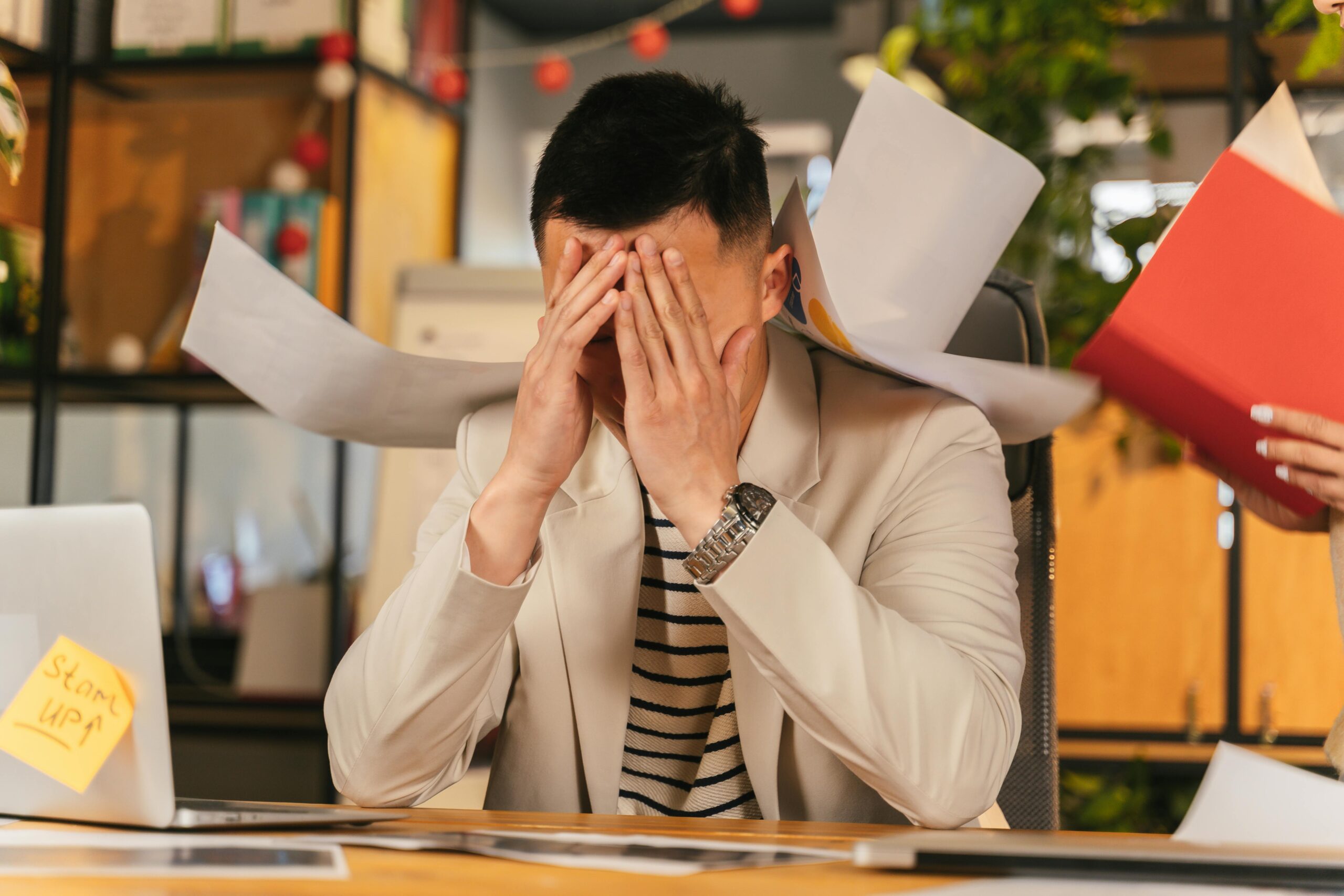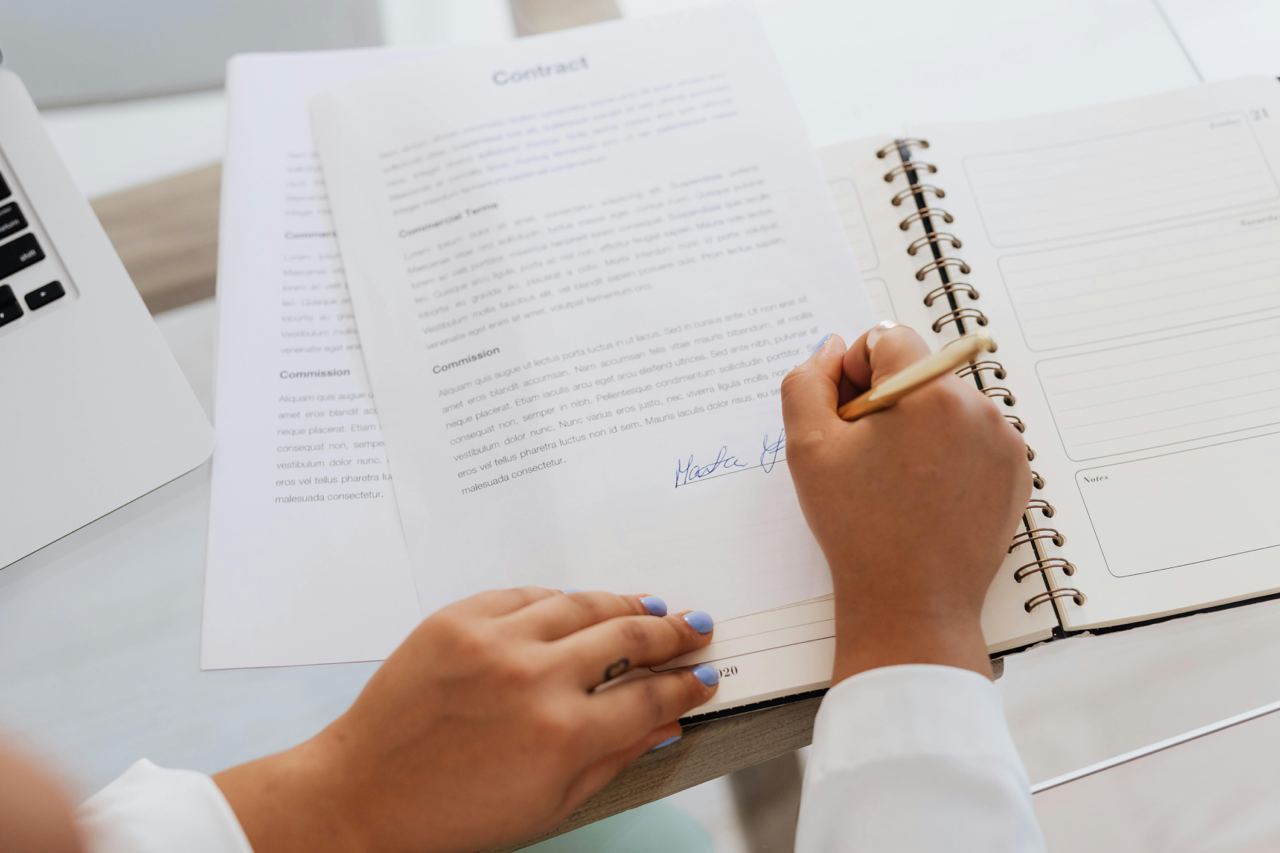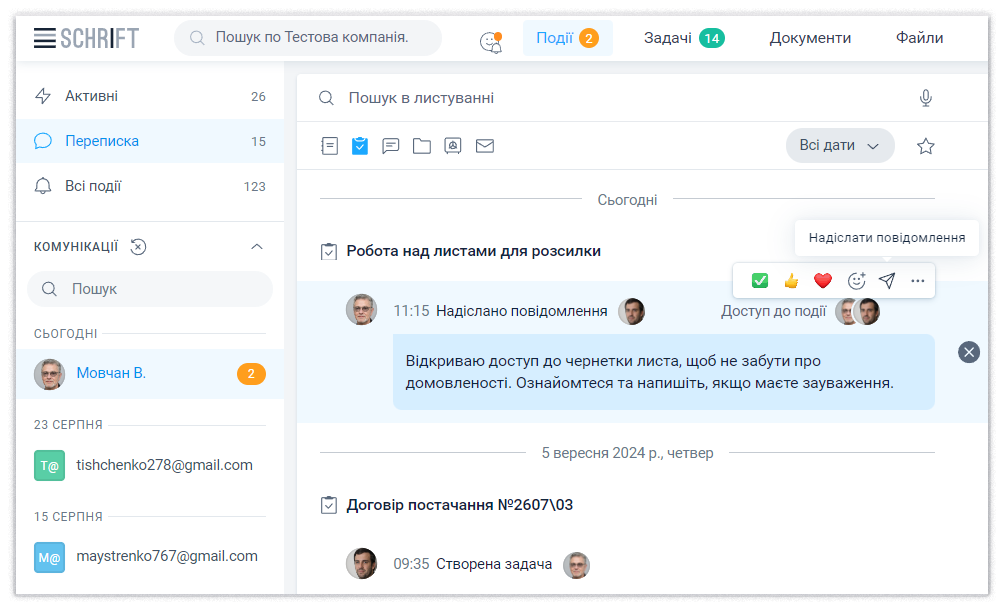
16 Mar 2025
Remote collaboration: tools for communication, time planning, and task setting
Every manager’s nightmare—employees not responding to messages for hours, taking twice as long to complete tasks, doing them poorly, or even forgetting about tasks altogether… This is how many imagine remote collaboration. And in vain, because there are enough tools for teamwork that allow you to work just as effectively as in the office. We have gathered several tools and tips that will help organize productive work, even while lying on the couch.
Remote Work is Not an Exception, But a New Business Format
Flexible and remote team work is a common practice for modern businesses. For many international corporations, and recently for Ukrainian companies as well, it is even the only possible work format, as employees live and work in different parts of the world. One-third of employees stated that they would likely quit their jobs if remote work were discontinued in their company.
However, many managers are still searching for effective tools to organize collaboration within remote teams, as they face daily challenges:
- reduced motivation among employees who feel insufficiently involved in general work processes;
- misunderstandings and errors due to inconvenient communication channels between employees;
- difficulty planning joint activities due to differences in time zones;
- poorly organized workspace and task execution processes;
- potential risks to data security.
Let’s look at what life hacks and useful tools a manager can apply to create a convenient, motivating space for both collaborative and individual work of employees.
Communication
Developing good working relationships between managers and employees is the core of work motivation. This is especially important in remote work, which cannot be directly controlled—only through mutual trust and responsibility.
Remote employees don’t skip personal and group meetings for no reason. The lack of friendly relationships, which are formed through spontaneous, open communication, is just as important as work meetings. And humor, active listening skills, sincerity, and attentiveness are as important as technical competence, analytical thinking, and management experience.
Therefore, the manager’s task is to create a convenient space for team communication. Let’s see what tools can help.
Useful Tools
Schrift
Schrift is an electronic document management system with additional functionality, including for communication and collaborative remote work. A feature of the system is separate thematic chats, where it is convenient to discuss specific tasks, events, documents, and not lose important details in the general flow of messages.
Correspondence can be filtered by contacts, tags, dates, and the type of object related to the discussion.
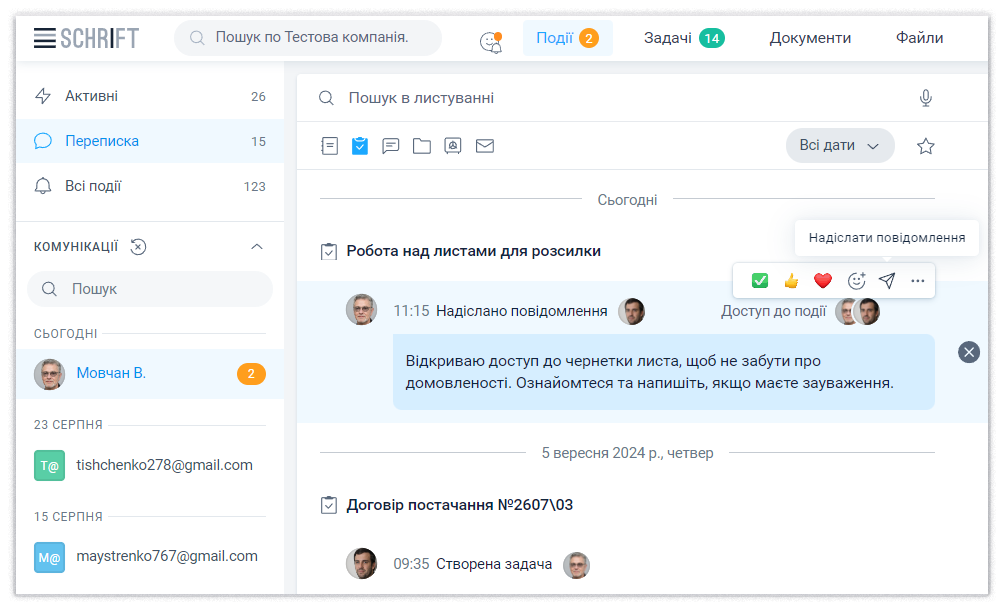
It’s convenient that the system has a mobile app—employees remain connected and have access to correspondence, even if they step away from their workspace for a short time.
Important. Unlike regular messengers, communication about work tasks remains within a reliable, secure, and safe system, and the documents and data exchanged by employees during communication will not fall into the hands of malicious individuals.
In addition, you can communicate in a separate chat—with different colleagues or external contacts. In a group chat, you can send a message to one or several participants, not the entire group. And you always know who can see your messages.
Zoom
This tool, widely known since the coronavirus quarantines, needs no introduction. It is still widely used for meetings and conferences due to its advantages:
- the ability to organize a conference for 100+ participants;
- the speaker can share their screen with a presentation or interface;
- the ability to record a meeting to share with absentees;
- integration with calendars and planners;
- meetings can be scheduled in advance—just generate and share a link;
- the ability to change the background, which is especially convenient when working from home. ????
Google Meet
Google Meet is another tool that is particularly convenient for planning and conducting regular video conferences, such as daily morning meetings or monthly manager-employee meetings. It’s convenient that Google Meet automatically adds scheduled meetings to Google Calendar.
Sometimes, not everyone can participate in meetings, or someone’s home internet fails. In this case, you can enable recording and upload it to Google Drive. To avoid background noise during the meeting, you can mute all participants except the speaker. Google Meet also allows screen sharing.
Tips for Managers
- Regularly schedule one-on-one meetings with employees. Spend a significant portion of the meeting asking about the employee’s personal life, family, health, and non-work activities.
- Use all possible formats of work communication—chats, phone calls, video meetings. Some issues cannot be resolved in writing—there is a risk of misunderstandings.
- Encourage employees to communicate not only about work. Create a separate chat for jokes, news, memes, and personal photos, even online games. And be sure to participate in informal communication.
- Use all opportunities to give employees positive feedback and acknowledge achievements—both personally and in a group format.
- It’s better to over-communicate than under-communicate—a constant flow of information benefits everyone.
Work Schedule
For managers accustomed to seeing employees at their desks from morning to evening, organizing remote work is often a particularly acute issue. It may seem that subordinates are abusing trust, working too little, being lazy, and avoiding tasks.
For many, it becomes a real revelation that remote work, on the contrary, leads to overtime. A workday without the usual time frames stretches from early morning to late evening, breaks between “work sessions” become longer, concentration decreases, and employees try to compensate for underperformance by working on weekends. All of this, of course, affects the result, which the manager mistakenly perceives as irresponsibility.
Therefore, for many teams, setting a work schedule can be a successful solution. Perhaps more flexible than the usual “9 to 5″—based on time zone differences and individual characteristics. Or even reduced—this often positively affects focus and the final result.
A good solution can also be work time trackers. Train managers to measure the time needed to complete a specific task and note it in a separate report. Assure subordinates that time tracking is not for strict control but only for adequate workload planning to avoid excessive, overtime work.
Useful Tools
Schrift
If you use the Schrift system, you don’t need additional functionality to track employees’ working hours. This option is “built-in” in tasks. Each time while working on a task, an employee can mark the start and end time of the work and briefly describe what they worked on.
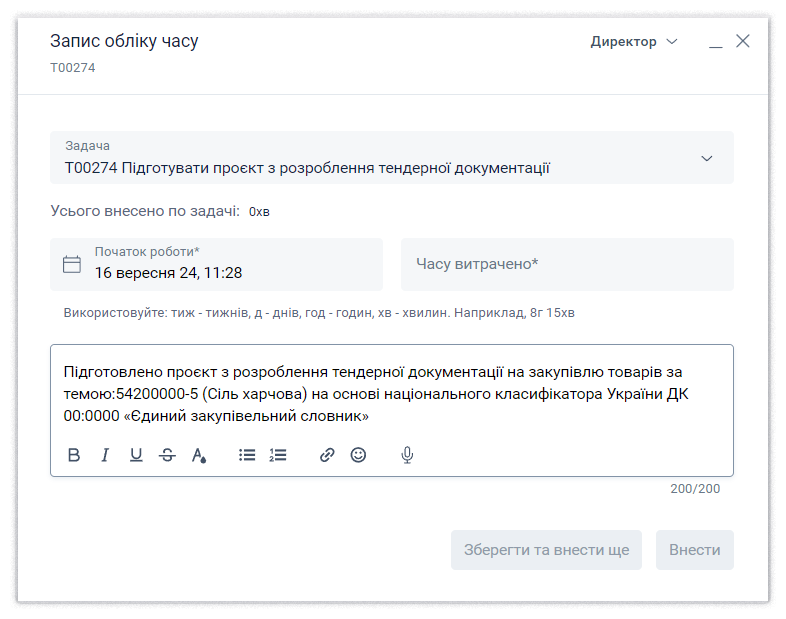
Toggle Track
Toggle Track is a convenient tool for tracking team working hours. It allows you to accurately monitor how much time is spent on specific tasks, helping to distribute the workload correctly. The software integrates with many popular programs, such as Google Calendar and Notion.
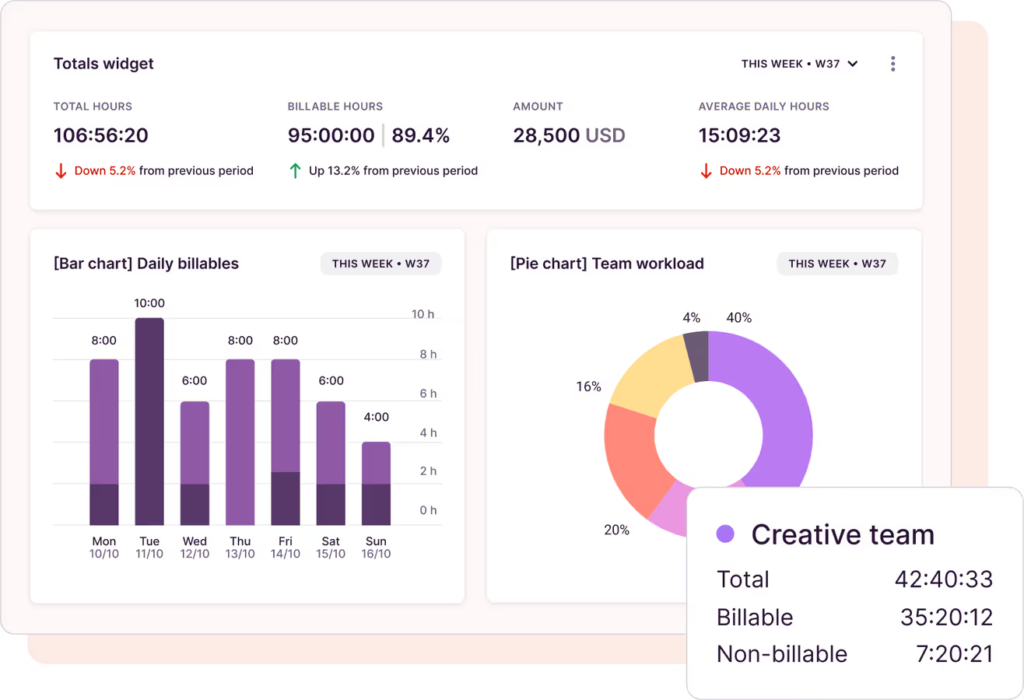
Yaware
Yaware is a Ukrainian service for monitoring working hours. It allows you to track work time, meetings, and breaks, and evaluate team productivity. Yaware is suitable for managers whose subordinates work remotely:
- you can get a report on how much time a manager spent productively and unproductively;
- if necessary, you can view screenshots of the employee’s monitor, which the program takes every 10 minutes.
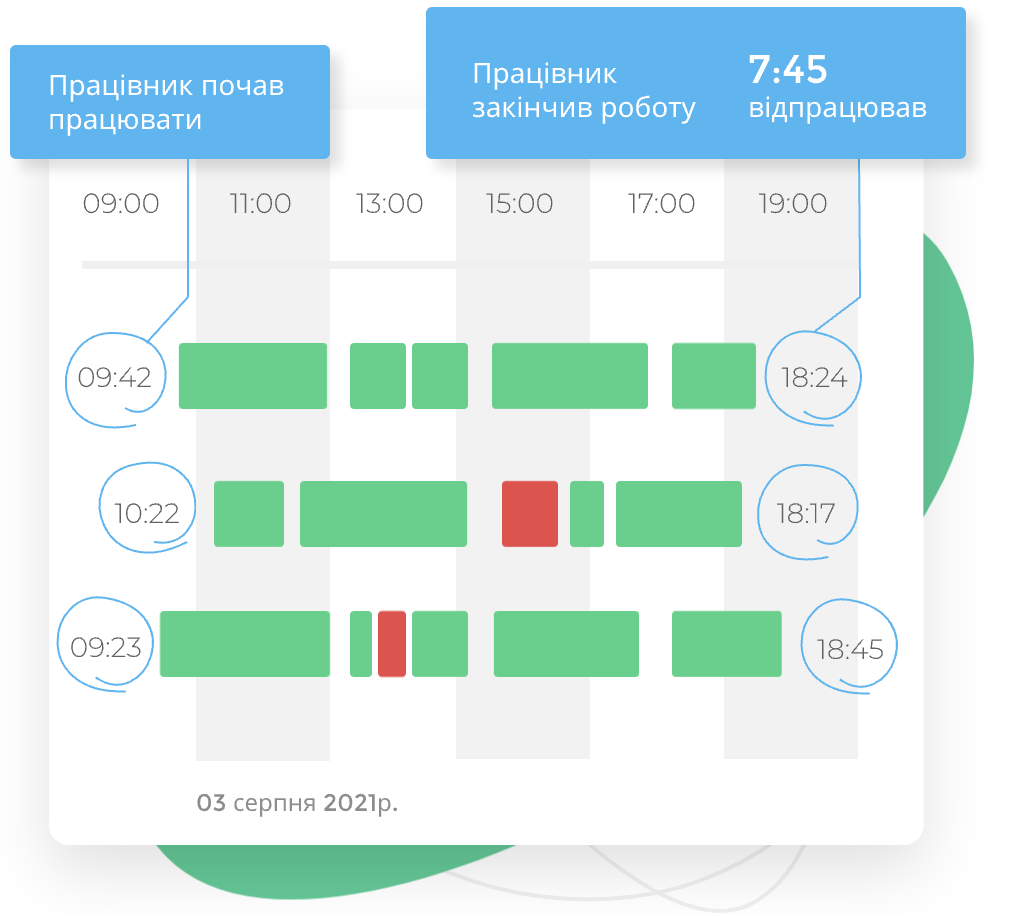
Tips for Managers
Encourage employees to take regular breaks during work. Set daily work time limits—this will help prevent stress and potential burnout.
Remember that effective employees are not those who complete tasks quickly, but those who know how to plan and allocate time correctly. After all, haste is not a sign of productivity. It’s important to learn to maintain balance, concentration, and attention to detail to avoid mistakes and create quality results.
Task Planning and Productivity
You don’t think that every employee, by default, knows their responsibilities, can prioritize, knows how to plan their work time, and doesn’t forget deadlines, do you? In some parallel universe, only such people work remotely. Instead, earthly managers must organize and control the productive work of their team.
Fortunately, there are convenient tools for this—for planning, workload distribution, reminders, reporting, and more.
Useful Tools
Schrift
The advantage of Schrift is the combination of working with documents and tasks in one system. After all, can you imagine completing tasks without access to documents or other information that forms the basis of these tasks?
You don’t need another additional program; everything is here to organize productive team work:
- assign tasks of different types and designate executors;
- track task progress;
- work with files of various formats—from spreadsheets to archives;
- approve and sign documents;
- set reminders to stay focused;
- define deadlines if a task has a specific completion time, or do not set deadlines if the work process is ongoing or long-term.
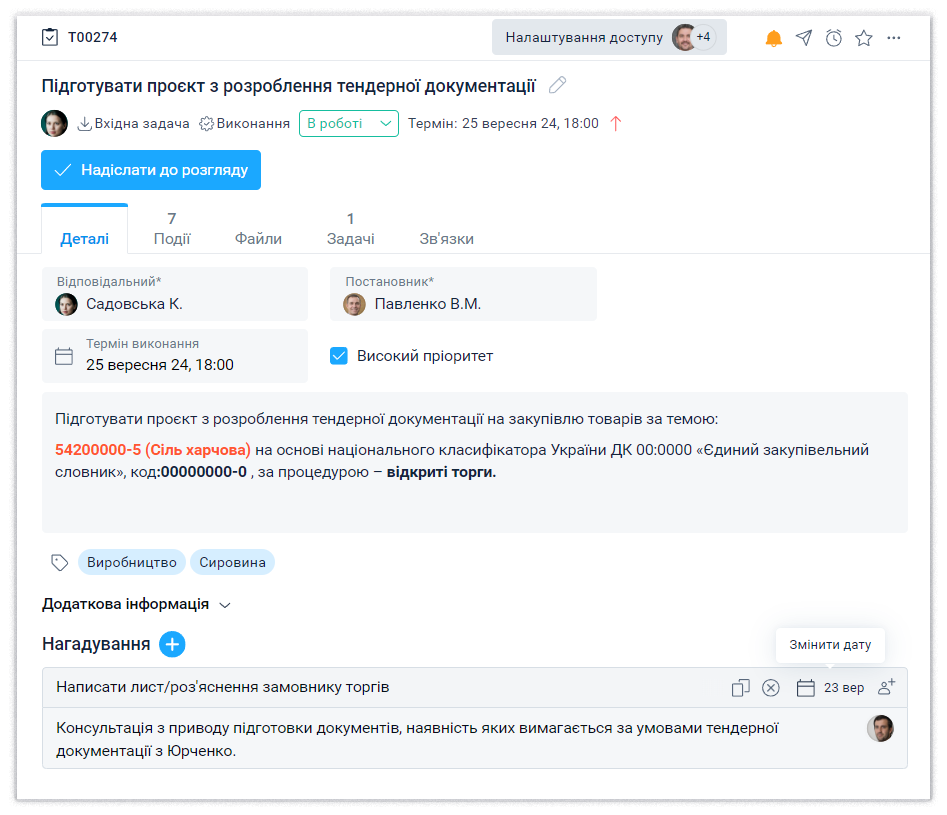
Schrift ensures that all employees work in a unified system with their own tasks, and no stage or part of the joint work is overlooked. All information related to work tasks is stored in a secure repository, and authorized employees have access to all relevant documents and work processes at any time from anywhere.
Miro
Working remotely, it’s not as difficult to organize brainstorming as it may seem. A mind mapping service—Miro—can help with this. The tool’s feature is visualization, which allows you to clearly see processes and sequential plan elements. The tool contains many ready-made free templates with pleasant and varied designs.
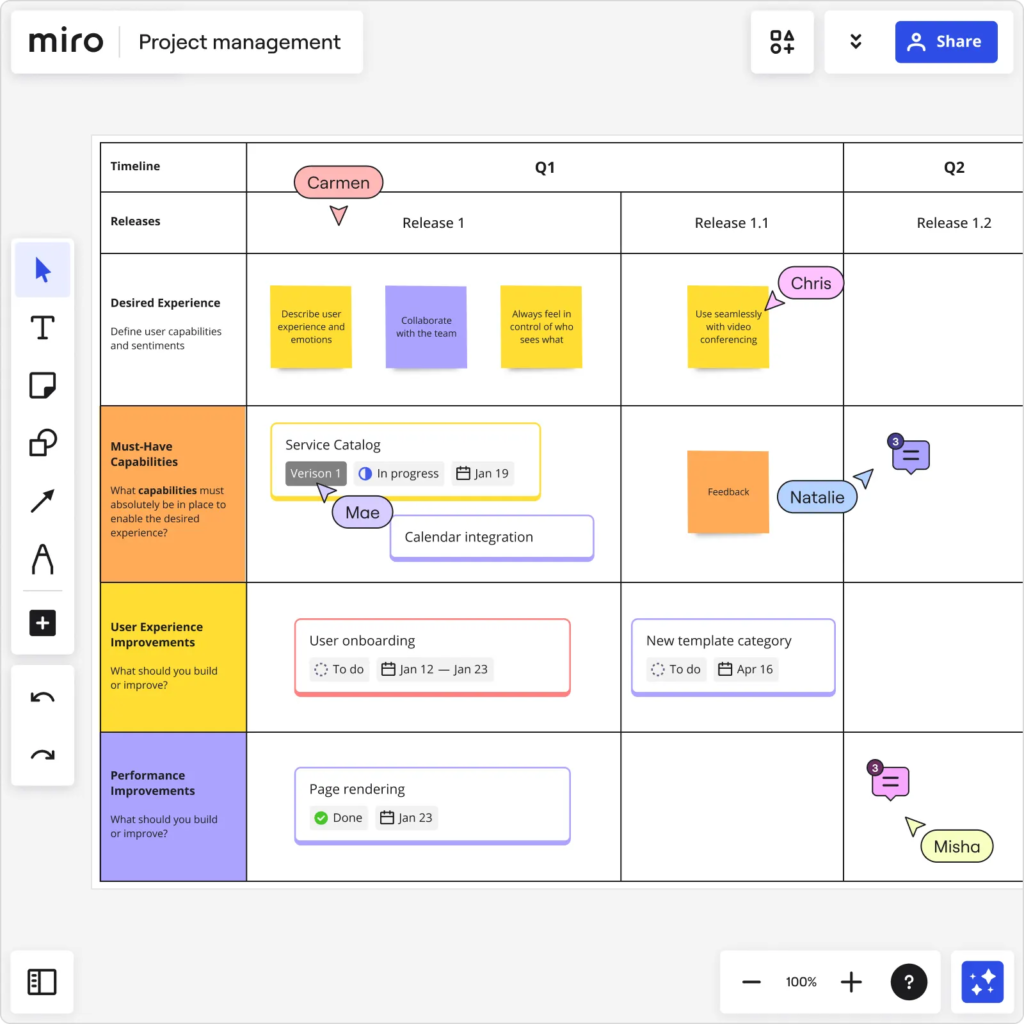
Notion
Notion is another universal tool that contains several modules:
- task planning;
- checklists;
- work time tracking;
- creating tables, reports, and databases;
- collaborative work on documents—without electronic signature functionality.
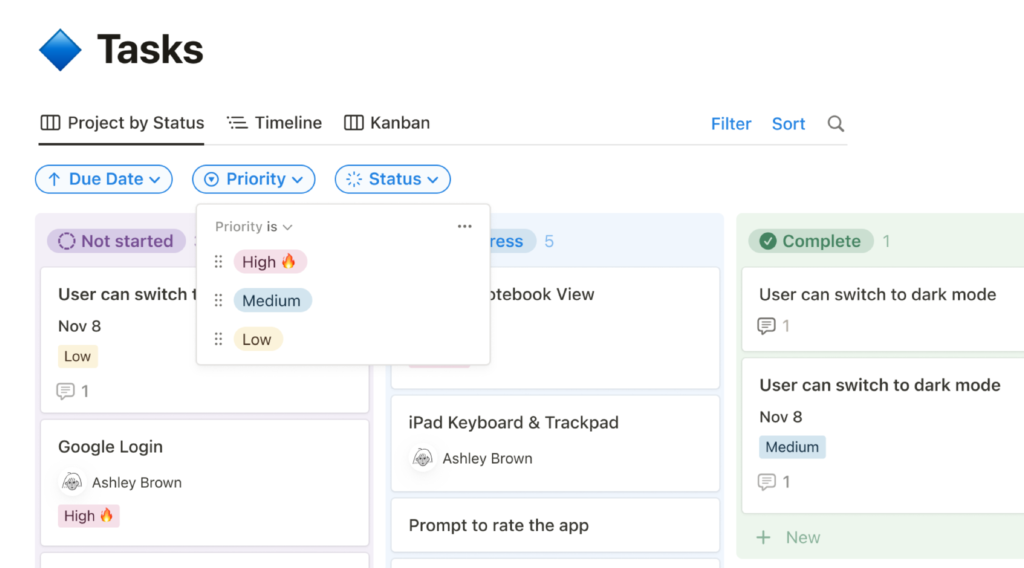
Tips for Managers
Don’t assume that an employee, by default, understands the essence of a task and plans its execution correctly. Ask questions more often and listen carefully to the answers.
Set tasks as clearly as possible—this affects the quality of execution. Each task should include:
- a description;
- an expected result;
- a priority;
- a deadline—if applicable;
- links to documents, chats, materials that may be needed during the work process.
Conclusion
Remote leadership does not require a fundamentally new set of skills from a manager. Constant contact, communication, and mutual support, flexible work schedule planning, clear task setting, and control of task execution are the foundation of managing every project. Therefore, systems that provide all this functionality and the possibility of team collaboration are extremely important in modern conditions.